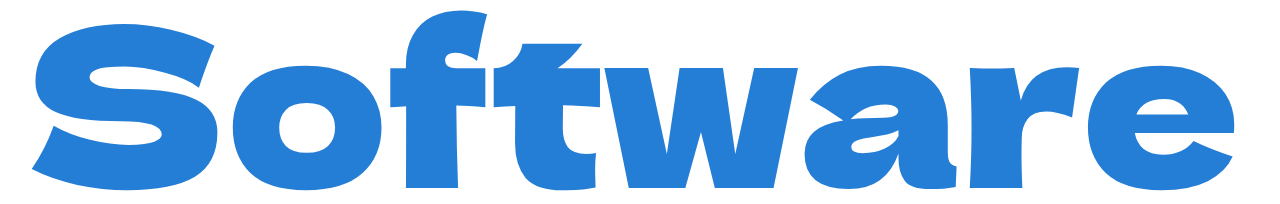When you visit a website, files known as cookies are saved on your device, whether it be a PC, tablet, or mobile phone. These files allow access to information such as your user account, shopping cart, statistics, and user activity overview.
If you choose to enable cookies on your device, you can do so by accessing the settings menu in your browser. It’s important to note that disabling cookies may result in suboptimal website functionality. Additionally, you can delete any cookies that you have previously accepted. In the most popular browser for PC, simply use the keyboard shortcut CTRL + SHIFT + DEL to quickly access the correct menu. For other browsers that may not have this shortcut, you can follow the links provided below: